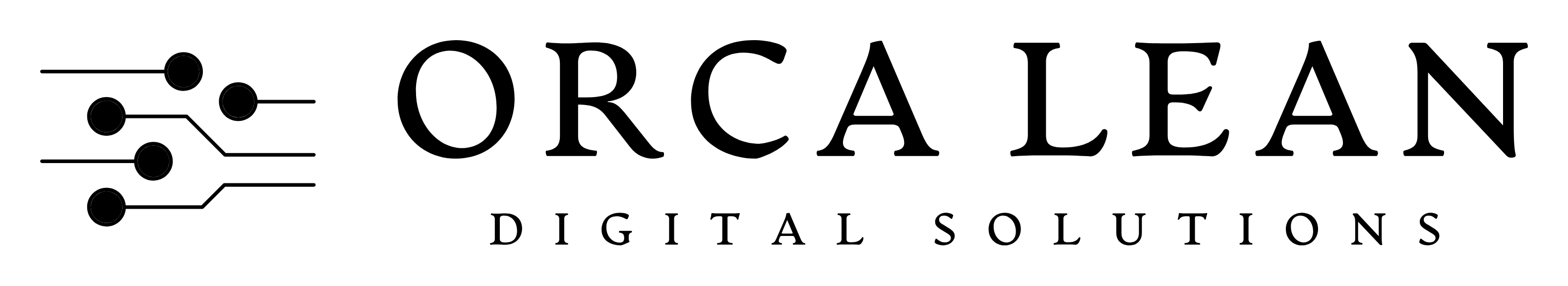Digital Quality Inspections: Mobile Apps to Tackle Defects in U.S. Plants
April 30, 2025
In the battle against production defects, timing and traceability are everything. Yet many U.S. factories still rely on paper-based quality inspection forms, Excel checklists, or disjointed systems that create lag, ambiguity, and delays in defect response. The result? Small quality issues often snowball into line stoppages, customer complaints, or costly rework.
Enter digital quality inspection apps—tools that transform manual checks into real-time, mobile-driven quality control workflows. These apps help frontline teams capture, categorize, and escalate quality issues before they impact the bottom line. This blog explores how mobile apps like Qualitygram are reshaping quality assurance in U.S. manufacturing and why they’re key to reducing defects, downtime, and deviation in today's complex production environments.
Why Paper-Based Inspections Fail Modern U.S. Plants?
Even today, many U.S. factories still lean on paper-based inspection sheets, Excel logs, and verbal communication to manage quality control. While these methods may seem convenient or low-cost, they often become the root cause of delayed defect detection, inconsistent data, and poor traceability—especially when speed, accuracy, and compliance matter most.
The Data Doesn’t Lie:
- According to the American Society for Quality (ASQ), companies lose 15–20% of annual revenue due to poor quality, and delayed defect detection is a top contributor.
- A recent LNS Research study shows that paper-based systems increase human error rates by 62% compared to digital alternatives.
- 67% of manufacturers reported issues with audit readiness due to disconnected or missing paper inspection records.
These stats underline a clear truth: relying on paper for quality inspections is no longer sustainable if manufacturers aim for zero defects and full traceability.
Five Major Risks of Paper-Based Inspections
1. Delayed Detection and Response - By the time issues are spotted, documented, and communicated manually, dozens of bad parts may already have passed through the line or reached customers.
2. Inconsistent Inspection Execution - Different inspectors use different methods. Without standard templates or field validations, paper inspections often vary in completeness, terminology, and quality.
3. No Real-Time Visibility - Supervisors and quality leaders operate blind when data from paper forms is only available after end-of-shift summaries or batch data entry.
4. Media and Data Are Disconnected - Photos, defect notes, and inspection details live in separate systems—or not at all—making root cause analysis fragmented and slow.
5. Audit Stress and Poor Compliance - When it’s time for a customer or ISO audit, QA teams scramble to locate, compile, and verify physical records—risking penalties or non-conformance findings.
What a Mobile Quality Inspection App Can Do?
Mobile inspection apps for smart factories are designed to turn passive, paper-based checks into active, real-time quality interventions. They don’t just digitize tasks—they enhance visibility, accountability, and response speed across the factory floor. Below are five core capabilities that make these tools indispensable in modern manufacturing.
1. Ensure Standardization and Accuracy
Mobile apps enforce standard work by guiding every inspector through a consistent, pre-defined checklist. Mandatory fields, drop-down menus, and conditional logic reduce interpretation errors. This ensures every inspection follows the same process, reducing variability across shifts, operators, and sites—making data more reliable for reporting and analysis.
Example: A tier-2 auto supplier uses digital checklists to inspect incoming parts. Drop-down fields and auto-validation prevent missed dimensions, cutting their incoming defect rate by 22% within two months.
Explore how standarization improves consistency in manufacturing. Read our detailed blog.
2. Capture Photos, Notes, and Metadata Together
Operators can capture and annotate defect photos directly in the inspection app, linking them to the checklist item, timestamp, product, and inspector ID. This rich visual and contextual data strengthens traceability, supports investigations, and simplifies knowledge sharing during audits or root cause analysis meetings.
Example: At a plastics molding plant, operators attach photos of sink marks during final checks. Engineers use these images to trace root causes to mold temperature variance, resolving the issue within a shift.
3. Trigger Real-Time Escalations
When an inspection fails or thresholds are crossed (e.g., 3 NOKs in a row), the system automatically notifies responsible roles—via app, email, or SMS. This immediate escalation shortens the time from detection to intervention, preventing small issues from multiplying into major downtime or rework. Excels and text messages do not provide a quick resolution and communication path. Read our blog to know how digital tools ensure faster escalation.
Example: A food packaging plant auto-notifies the QA lead after two back-to-back seal failures. The line is stopped, the root cause is traced to pressure miscalibration, and downtime is contained under 15 minutes.
4. Enable Trend Analysis and Defect Tracking
Digital inspections generate structured data that can be filtered by date, product, shift, line, or defect type. Over time, teams can identify patterns, recurring failure modes, and high-risk areas—empowering data-driven problem-solving, preventative maintenance, and smarter process design.
Example: An electronics assembler identifies rising inspection failures every Tuesday on Line 3. Trend data reveals a shift change gap, leading to targeted retraining that eliminates 80% of those recurring defects.
5. Build a Closed-Loop Quality System
Each NOK result can be linked to a corrective action, with deadlines, assignees, and resolution tracking. Follow-up audits can verify the fix was effective. This closes the loop between detection and resolution, embedding accountability and continuous improvement into the inspection process itself.
Example: After repeated paint finish defects, a corrective action is assigned through the inspection app. Maintenance adjusts spray pressure and uploads a photo of the fix, verified in a follow-up audit 24 hours later.
Conclusion: Move from Defect Logging to Defect Prevention
Quality isn’t just about catching defects—it’s about learning from them fast enough to prevent recurrence. That’s where paper fails and digital excels. With mobile inspection apps like Qualitygram, U.S. manufacturers can finally close the loop between detection and action.
Whether you’re doing incoming checks, in-process audits, or layered inspections, Qualitygram puts real-time quality control in the hands of those who need it most—your frontline teams.
Start replacing lag with visibility, and variability with standardization. Explore how Qualitygram can help your team reduce defects, meet compliance, and boost first-time quality.
Book a free trial today!

Software Solutions for Manufacturing Excellence
Company
Social
Our Contact Info:
Email: contact@orcalean.com
Phone Number: 248 938 0375
Our Offices