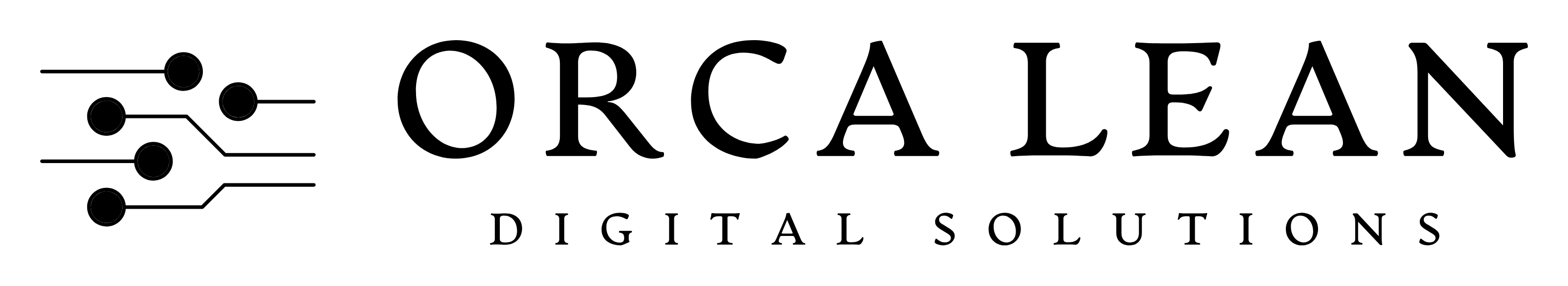Digital SOP Software for U.S. Factories: What to Look For
April 24, 2025
In today’s high-mix, high-velocity manufacturing world, paper-based Standard Operating Procedures (SOPs) are holding teams back. Static instructions fail to reflect real-time updates, contributing to quality escapes, missed steps, and inconsistent performance. Enter Digital SOP software—a smarter way to guide frontline teams, capture tribal knowledge, and ensure compliance at scale. But with dozens of platforms in the market, which features truly matter for U.S. manufacturers trying to reduce defects, meet regulatory standards, and improve throughput?
This blog breaks down what to look for—whether you're digitizing SOPs for the first time or upgrading from a clunky legacy system.
Why Paper SOPs No Longer Work for Smart Factories in U.S.?
Traditional SOPs were built for static environments—where processes rarely changed, and compliance could be managed through binders and clipboard checks. But today’s U.S. manufacturing floors are dynamic and evolving constantly. From customer-driven design changes to supply chain volatility and stricter audits, the old SOP model is cracking under pressure.
Here’s where paper SOPs fall short in modern operations:
- No real-time updates - When a step changes due to a design update or quality issue, someone has to manually revise, print, distribute, and re-train every shift. Delays cause confusion and non-compliance.
- Hard to scale across sites - Multi-site manufacturers struggle to coordinate updates across locations. One plant may be using an outdated procedure while another has already updated it.
- Lack of visibility - Supervisors can’t tell who followed which SOP or where deviations occurred—making root cause analysis slow and error-prone.
- Cognitive overload for frontline teams - Long, jargon-filled documents with inconsistent formats or poor visuals confuse operators and increase mistakes on the floor.
- No built-in accountability - There’s no way to prove that an operator used the latest version—especially during regulatory audits.
The result? Higher rework, quality escapes, delayed corrective actions, and failed audits.
Modern digital SOP software replaces static files with living documents—connected, collaborative, and context-aware. It allows factories to adapt faster, train better, and stay compliant without the paperwork burden.
9 Must-Have Features in Digital SOP Software
These aren’t just “nice-to-haves”—they’re essential for U.S. factories looking to reduce errors, improve compliance, and empower frontline teams with real-time, actionable guidance.
1. Dynamic Version Control
Without version control, outdated SOPs silently create risk. Dynamic versioning ensures every procedure is traceable, approved, and instantly updated across departments or sites. Teams can track who changed what, when, and why—eliminating guesswork during audits or investigations. Older versions are archived and linked to production records for complete traceability.
- Auto-logs changes with user identity and timestamps
- Approval workflows prevent unauthorized edits
- Updates push to all devices in real time
- Older versions retained for ISO/FDA/IATF audit trails
Want to learn about how top manufacturers in US retain tribal knowledge digitally using smart factory software solutions? Explore our detailed blog.
2. Multimedia Support (Not Just PDFs)
Operators absorb visual content faster than paragraphs. Digital SOP tools must allow embedding of images, annotated diagrams, video clips, and even voice instructions. These multimedia formats reduce cognitive load, standardize training, and improve execution accuracy—especially for complex steps like torquing or inspections.
- Attach videos, images, or audio for each step
- Use annotated visuals for clarity
- Field workers can upload real examples
- Greatly improves learning speed and retention
3. Role-Based Access and Permissions
Different users need different levels of access. Supervisors may edit, operators may only view, and managers might approve. Role-based permissions allow SOPs to be locked down by line, process, or certification level—protecting critical tasks while maintaining agility.
- Restrict edit rights to engineers or QA
- View-only access for operators or temps
- Department/station-level visibility controls
- Integrates with HR/ERP for auto-syncing roles
4. Mobile & Shopfloor-Friendly UI
If your SOPs aren’t usable on the floor, they won’t be followed. Look for tools designed for shop environments—tablet-ready, touchscreen-compatible, and functional offline. QR code access ensures operators can retrieve the exact SOP by scanning the machine or workstation tag.
- Touch-friendly interface with large visuals
- Works on tablets, kiosks, mobile devices
- Offline access for plants with poor Wi-Fi
- QR/barcode scan opens correct SOP instantly
5. Built-in Compliance & Audit Logging
Regulators don’t just want SOPs—they want proof they were followed. Look for systems that auto-log every SOP interaction: who viewed it, when, and for how long. This gives quality and compliance teams full visibility and audit-ready reports without chasing paper trails.
- Tracks views, completions, and skips
- Links SOP activity to product, lot, or shift
- Exportable reports for audits (ISO, FDA, IATF)
- Flags SOP deviations or untrained users
6. Real-Time Collaboration and Feedback
Continuous improvement depends on real-time input from the frontline. Digital SOPs should let operators flag confusing steps, leave comments, or suggest improvements. CI leaders can respond immediately—turning the SOP itself into a living Kaizen board.
- Inline comments per instruction block
- Notifications for flagged issues
- Admins can approve, revise, or close feedback
- Creates a bottom-up improvement culture
7. Searchable & Taggable Content
In large factories, searching SOPs should be as easy as Googling. The best systems allow smart search by keywords, machines, process steps, or skill levels. Tags and filters let teams quickly retrieve what they need—without hunting through binders or directories.
- Tag SOPs by machine, shift, or skill
- Search by keyword or process name
- Link SOPs to videos, checklists, or guides
- Save queries for frequently accessed content
8. Integration with Existing Systems
Digital SOPs shouldn’t operate in a vacuum. Integration with MES, ERP, QMS, or CAPA systems ensures instructions reflect live production data. For example, SOPs can auto-update based on recurring defects or machine condition, keeping instructions aligned with reality.
- API access for system-to-system syncing
- SOPs triggered by MES events or conditions
- Link instructions to training status, defects, or NCRs
- Enables adaptive workflows based on shop floor inputs
9. Usage Analytics & KPI Dashboards
You can’t improve what you can’t measure. Built-in analytics show who’s using SOPs, which ones are skipped, and how usage correlates with defects or downtime. Dashboards reveal adoption gaps, training needs, and improvement opportunities across shifts and plants.
- SOP usage heatmaps by line or role
- Completion rates and average view time
- Correlate with FPY, rework, or OEE data
- Insights to optimize training and standardization
Best Practices When Evaluating SOP Tools
Choosing the right digital SOP software isn’t just a tech decision—it’s a frontline transformation strategy. A great tool should fit your factory’s complexity, scale with your operations, and actually get used by operators—not just admins. Here are proven best practices to guide your selection:
1. Run a Pilot on a High-Risk Process
Don’t start with a simple area—test the software in a defect-prone or high-variation process like welding, inspection, or machine setup. This will quickly expose whether the tool handles real-world conditions, complex visuals, and operator variability.
- Choose a use case with known quality or training gaps
- Measure before-and-after KPIs (FPY, training time, rework)
- Gather feedback from multiple shifts
2. Involve Frontline Teams in the Evaluation
Top-down decisions often miss usability problems. Involve actual users—operators, leads, trainers—in the demo and testing phase. Their feedback will uncover whether the tool is intuitive, accessible, and practical for daily use.
- Include operators in pilot reviews
- Run short usability surveys
- Observe real usage during a shift
3. Ask for Industry-Specific Templates
Vendors should offer SOP templates tailored to your sector. For example, torque checklists in automotive, cleaning validation logs in food, or ESD handling steps in electronics. This speeds onboarding and proves domain expertise.
- Request sample SOPs from similar industries
- Evaluate template structure and media support
- Check for built-in compliance elements (e.g., traceability)
4. Test Support Responsiveness
Post-sale support is critical. You’ll need help with training, data imports, or unexpected bugs. A slow or unresponsive team can stall rollouts or leave gaps unaddressed.
- Test their support team during the trial
- Ask about SLAs and support hours
- Request references from current clients
5. Prioritize Scalability
Can the software handle hundreds—or thousands—of SOPs across multiple departments or plants? Can it support layered approvals and role-based access at scale?
- Look for cloud-native, enterprise-ready platforms
- Test performance with large file sets or multiple users
- Ask about deployment at other large U.S. factories
6. Go Beyond Digital PDFs
A system that just stores documents isn’t enough. True digital SOP tools guide behavior, adapt to process changes, and drive improvement. Look for features that reduce human error and increase operator ownership.
- Real-time feedback, visual guidance, version control
- Integration with defect data or training systems
- Tools for operator engagement—not just compliance
Conclusion: SOPs Should Drive Execution—Not Just Sit in Binders
For U.S. manufacturers under pressure to reduce errors, meet compliance, and train a dynamic workforce, digital SOP software isn’t optional—it’s essential. The right platform replaces static documents with real-time, visual, and interactive guidance that operators actually use. It turns tribal knowledge into standard practice and audit prep into a few clicks.
Whether you’re dealing with FDA, ISO, IATF audits—or just want to stop solving the same mistakes every month—digital SOPs give you the control and visibility that paper never could.
Want to see how other factories are digitizing standard work in weeks—not months?
Explore Solvonext—our SOP software built for U.S. manufacturers who want speed, simplicity, and real operator adoption.

Software Solutions for Manufacturing Excellence
Company
Social
Our Contact Info:
Email: contact@orcalean.com
Phone Number: 248 938 0375
Our Offices