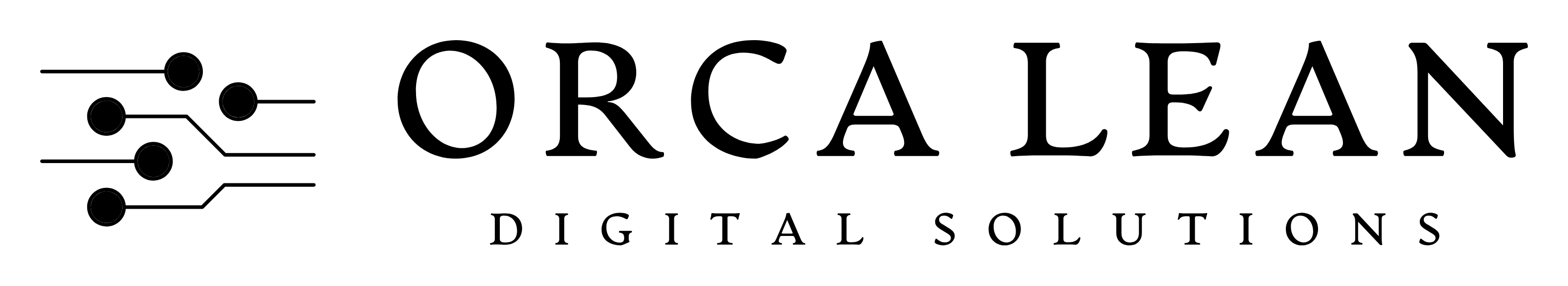How to Identify Which Tasks to Automate in Your Manufacturing Business Processes?
June 30, 2025
Automation in manufacturing isn’t just about robotics or conveyor belts—it’s about identifying repetitive, error-prone, or time-consuming tasks and handing them over to digital or mechanical systems. But knowing what to automate first is where most factories get stuck. Should you start on the shop floor? With paperwork? Quality checks?
Without a strategic approach, automation can become a cost center instead of a productivity multiplier.
In this blog, we’ll walk you through a step-by-step process to pinpoint the best automation opportunities in your manufacturing business—based on ROI, effort, risk, and operational value. Whether you’re a small manufacturer just starting or a mid-sized plant looking to scale, this guide will help you make smarter decisions.
What Does It Mean to Automate a Manufacturing Task?
Automation in manufacturing can happen at two levels:
- Task-level automation targets specific activities like logging a defect or escalating a downtime event.
- Process-level automation stitches together multiple tasks into an end-to-end digital workflow, such as a fully automated root cause investigation.
Think of it as replacing clipboard routines with clicks and dashboards.
For example, instead of manually noting and emailing defect reports, digital tools to track defects automatically log data, trigger alerts, and feed into your problem solving software. Escalations can be automated based on thresholds, not gut feel.
Other common automation areas include:
- Real-time production monitoring
- Digital issue escalation
- Compliance checklists and traceability logs
In all cases, the goal is to eliminate friction, reduce error, and increase visibility using manufacturing dashboards and integrated digital tools—not to remove people from the equation.
Many plant managers struggle to figure out why even after getting the best manufacturing software, they are not able to get the desired production productivity. If you are also looking to get the answer of what’s wrong with your manufacturing software, why the expected ROI of the factory is not good, read our detailed blog.
Why It’s Crucial to Be Strategic About What You Automate?
Just because a task is manual doesn’t mean it should be automated.
Automating a non-standardized or unstable process can backfire. You risk speeding up inefficiencies, locking in flawed logic, and creating confusion when exceptions arise.
For example, automating KPI dashboard reporting from clean, structured production data makes total sense—it saves time and increases consistency. But automating problem-solving workflows without first establishing standard root cause categories? That’s a recipe for misdirection and escalated costs.
SQDC dashboards are a great example of where automation adds value when used wisely. If daily production scores are manually compiled across shifts, automating data collection from machines and lines improves accuracy and timeliness. But if your teams don’t have a standard way to assign causes for downtime or defects, that automation won't improve decisions.
Strategic automation means identifying stable, repeatable, and high-impact tasks—and avoiding the temptation to digitize chaos. Automate only what’s ready—and worth automating.
7-Point Checklist to Identify the Right Tasks to Automate
When looking to automate in a manufacturing environment, choosing the right tasks is half the battle. Automating the wrong ones can waste resources or introduce new inefficiencies. This checklist helps factory leaders and CI teams spot high-value opportunities—tasks that not only benefit from automation but also support quality, efficiency, and faster decision-making. If a task checks multiple boxes below, it’s a prime candidate for automation using digital tools to track defects.
1. Repetitive and Rule-Based
Tasks that follow a fixed pattern with little to no variation are ideal for automation. Think about steps like entering inspection results, updating shift logs, or scheduling maintenance reminders. These jobs consume time daily but require no human judgment. Automating them frees up operators and supervisors for more valuable problem-solving and coaching work. With manufacturing software, you can use workflows and triggers to automate these repetitive actions—ensuring consistency while also reducing administrative fatigue.
Want to learn more about how to reduce repetitive tasks in manufacturing and how to improve operational productivity? Read our detailed blog.
2. Time-Consuming with Low Variability
Some tasks aren’t frequent but take a disproportionate amount of time—especially when manually executed. Examples include preparing weekly KPI reports, manually logging quality checks, or converting machine logs into production summaries. If these activities don’t change much in structure or content but still eat up hours weekly, they are ripe for automation. Digital dashboards help streamline this by pulling real-time data directly from machines or MES systems, eliminating the need for manual aggregation.
3. Error-Prone Due to Manual Input
Manual data entry introduces the risk of typos, omissions, and inconsistent formats—especially in fast-paced environments. Defect data, inspection results, and escalation timestamps are all prone to such errors. These mistakes can distort quality metrics and delay corrective action. By automating the capture and flow of this information using software to track defects, plants can reduce human error and accelerate root cause analysis. Real-time alerts, barcode scanning, and automated defect coding can make a measurable impact on first-time quality and customer satisfaction.
4. Tied to Quality or Compliance Risks
Tasks that impact regulatory compliance, traceability, or final product quality should be automated to ensure reliability and reduce liability. Examples include logging inspection results, verifying calibration schedules, and generating audit trails. With quality management software, these processes can be standardized and digitized, reducing the chance of missed checks or non-compliant data logs. This also ensures that teams have access to tamper-proof, timestamped records during audits—without relying on paper or memory-based logs.
5. Causing Escalation Delays or Downtime
If a manual task leads to delayed problem-solving, it’s costing you in real dollars—lost throughput, late shipments, and frustrated teams. Escalation workflows are one of the most overlooked yet impactful automation targets. When an issue arises (e.g., machine failure, quality deviation), automating the escalation process through problem solving software ensures the right people are notified instantly, based on logic and roles—not tribal knowledge. This can reduce Time to Resolution (TTR) and improve accountability across shifts and departments.
6. Require Better Visibility Across Shifts or Lines
When issues slip through the cracks between shifts or departments, it’s usually because information is not shared in a timely or accessible way. Tasks like shift handovers, status updates, and downtime causes often live on whiteboards or emails. Automating this visibility through digital manufacturing dashboards gives all stakeholders—from floor leaders to plant managers—a shared view of production health. This supports better coordination and quicker responses to deviation from targets.
Can Be Integrated into Existing Systems with Minimal Change
The best automation projects are those that don’t require a complete process overhaul. If a task can be automated using existing data sources, sensors, or software tools, it becomes a quick win. For example, if your team already uses a manufacturing dashboard, automating alerts based on thresholds or missed targets is often just a configuration task—not a development one. Focus on tasks that can plug into your current tech stack with minimal IT effort and strong ROI potential.
Use this checklist as a lens—not just to identify automation candidates, but to avoid the trap of “automating for the sake of it.” Strategic automation targets support KPIs, eliminate waste, and scale across teams. The more boxes a task checks, the more likely it is to deliver long-term operational value.
Framework to Evaluate Automation Opportunities
To simplify decision-making, we use the 5A Model—a practical lens to assess whether a task is automation-ready.
A1: Amount of Time Spent
Is the task repetitive and time-consuming? If a process eats up hours daily or weekly—such as manual inspection checklists or shift report consolidation—it’s a strong candidate for automation. You’ll get more time back with minimal disruption.
A2: Accuracy Risk
Are errors common or costly? Tasks prone to human error (e.g., manual defect classification, hand-written downtime logs) directly impact quality and customer satisfaction. Automation can enforce consistency and reduce rework.
A3: Added Value
Does it impact your output quality or customer value? Tasks closely tied to production speed, defect rates, or on-time delivery have high leverage. Automating them yields a faster payback.
A4: Analyzability
Can it be broken down into steps or rules? Highly structured tasks—like form filling, SOP tracking, or order scheduling—are ideal. Complex, unpredictable tasks (like root cause analysis) may still need a human in the loop.
A5: Availability of Tools
Is there existing tech to support it?If the task can be handled by off-the-shelf digital software, MES modules, that’s a green light.
Example Matrix
Task | Time Spent | Error Risk | Standardizable | Tool Exists | Automate? |
Manual quality check logs | High | High | Yes | Yes | ✅ |
Monthly strategy reviews | Low | Low | No | No | ❌ |
Operator shift handoff | Medium | Medium | Yes | Yes | ✅ |
Common Manufacturing Tasks Requires Automation
Automation can dramatically improve productivity in manufacturing when applied to the right categories of tasks.
a) Shop Floor Operations
- Repetitive machine operations: When operators repeatedly press the same buttons or make manual adjustments, these actions can be delegated to PLCs or robotic arms to improve cycle time and consistency.
- Material movement (AMRs): Autonomous Mobile Robots streamline internal logistics, especially in high-volume or multi-shift environments. AMRs reduce human fatigue and accidents while improving material availability.
- Quality inspections (vision systems): Computer vision and AI-based inspection systems can detect surface defects, alignment errors, or missing parts more accurately and consistently than human inspectors.
b) Back Office/Planning
- Inventory reorder triggers: Rather than manually checking stock levels, systems can auto-trigger purchase orders based on consumption rates or reorder points.
- Scheduling adjustments: Digital tools update production schedules in real time based on delays, changeovers, or rush orders—cutting reliance on paper plans.
- Data entry and reporting: Manually compiling OEE, downtime, or defect metrics can be eliminated with systems that automatically capture and display data on live dashboards.
c) Compliance & Documentation
- SOP checklists: Digitized SOPs guide operators step-by-step and log compliance instantly—helpful for audits.
- Maintenance logs: Automated tracking of PM tasks ensures equipment uptime and makes histories traceable.
- Audit trails: Every action gets logged and time-stamped, creating a digital footprint that simplifies quality and regulatory audits.
What Not to Automate in Factory (and Why)?
When deciding what not to automate in your manufacturing processes, keep these critical points in mind:
- Tasks Requiring Human Judgment - Problem-solving, nuanced decision-making, or interpreting complex data often need human experience. Automation can't replicate context or intuition.
- Unstable or Unstandardized Processes - If a process varies by operator, shift, or batch, automating it locks in those inconsistencies. First, stabilize the process using tools like quality management software.
- Creative or Strategic Activities - Activities involving innovation—like R&D, custom design, or lean improvement planning—benefit from human input and are too dynamic for automation.
- Processes With Low Volume or ROI - If the task is infrequent, low-cost, or doesn’t significantly affect KPIs, automating it may not justify the investment.
- Tasks Relying on Human Senses - Visual inspections, listening for irregular sounds, or feeling surface finishes are often better done by skilled operators.
- Undefined or Poorly Documented Workflows - Don’t automate unclear processes. Fix them first. Otherwise, automation will accelerate errors.
Automation should support a strong foundation—not replace it. Avoid these areas until the process is mature, consistent, and adds value when digitized.
Final Thoughts: Make Data-Driven Automation Work for You
Smart automation isn’t about doing everything digitally—it’s about doing the right things digitally. By selecting tasks that are repeatable, high-impact, and ready for integration, manufacturers can reduce waste and improve response times without disrupting what works. A thoughtful approach ensures automation supports your team, not replaces it.
If you're unsure where to start, OrcaLean’s digital manufacturing solutions like Factory KPI and Solvonext can help you visualize, prioritize, and execute with confidence.
Let data guide your automation strategy—explore OrcaLean today.

Software Solutions for Manufacturing Excellence
Company
Social
Our Contact Info:
Email: contact@orcalean.com
Phone Number: 248 938 0375
Our Offices